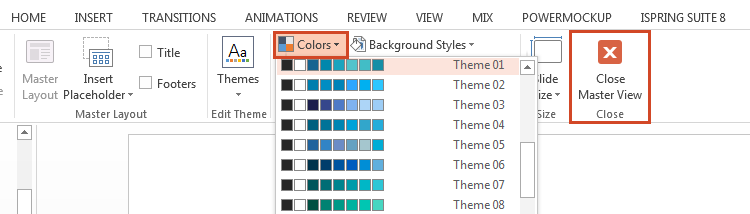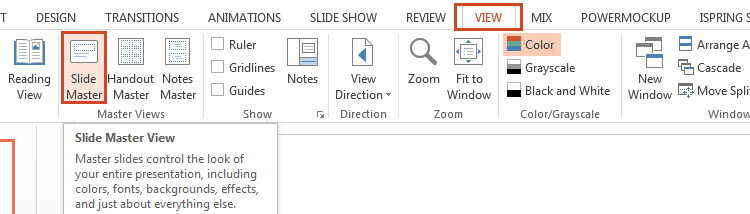How to install PowerPoint theme color file(XML).
How to install color file.
- Download color file that you want.
- Copy file and paste file into the location following :
For Windows XP:
C:\Documents and Settings[your user name]\Application Data\Microsoft\Templates\Document Themes\Theme Colors
For Windows vista:
C:\Users[your user name]\AppData\Roaming\Microsoft\Templates\Document Themes\Theme Colors
For Windows 7:
C:\Users[your user name]\AppData\Roaming\Microsoft\Templates\Document Themes\Theme Colors
For Windows 8, Windows 8.1:
C:\Users[your user name]\AppData\Roaming\Microsoft\Templates\Document Themes\Theme Colors
For Mac OS
Users > [your user name] > Library > Application Support > Microsoft > Office > User Templates > My Themes > Theme Colors folder.
How to change theme colors in PowerPoint.
- Go to tab view and then click slide master icon.
2. Now you are on Slide Master Tab. Go to color icon. You will see the list of colors. Select the color that you want then click Close.